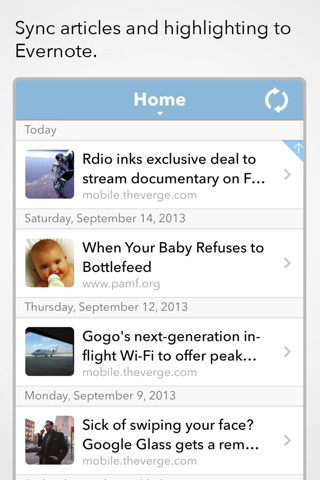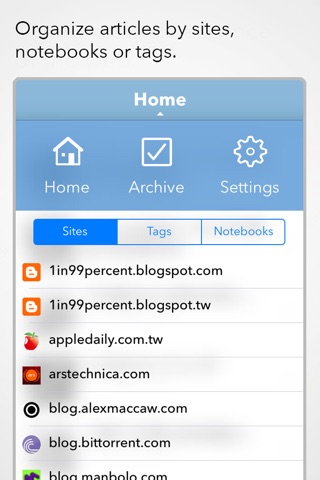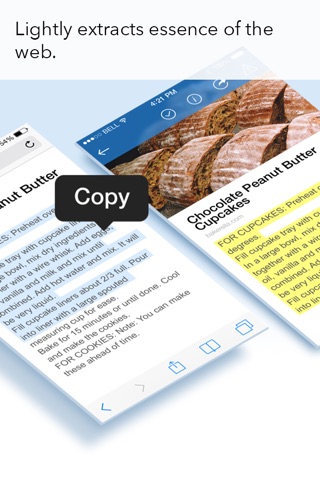
Lightly app for iPhone and iPad
Developer: Ignition Soft Limited
First release : 23 Jul 2013
App size: 20.56 Mb
** Finalist of Evernote Devcup 2013 and amongst the App Stores Best of 2013 **
Lightly makes blog posts, articles and web pages easy to read on your phone.
- "Lightly’s smooth clipping and highlighting features give users both the content and the context" - Evernote
- "If you use Evernote for research, or use it for saving items to read later, then this app is perfect for the job. " AppAdvice
- "It’s pretty good, and might even be enough to get me using Evernote again for stuff other than PDF instruction manuals and boarding passes." Cult of Mac
Add web pages to Lightly by simply copying text from web. Lightly will extract the article and highlight the text you just copied.
Lightly sync all pages and highlights to Evernote so that youll remember them when you need.
Features:
+ Cleanup web pages for easy reading.
+ Highlight texts in articles.
+ Add article via copy texts or URL from web pages.
+ Sync to Evernote so that you will never forget.
+ Manage pages with Notebooks and Tags.
+ Share articles with highlights using Twitter or Facebook.
+ Support bookmarklet to use with browsers and third party apps.
+ Save your location when you save an article.
+ Powersaving! When you sleep the device, Lightly will quit itself to preserve batteries.
+ One of the apps of App Store BEST OF 2013.
+ Brought to you by the developer of Evernote DevCup 2012 winner EverClip.
Lightly for Evernote requires Evernote account to use. To get a free Evernote account, please visit evernote.com.
For complete details and a demo video, visit lightlyapp.com.